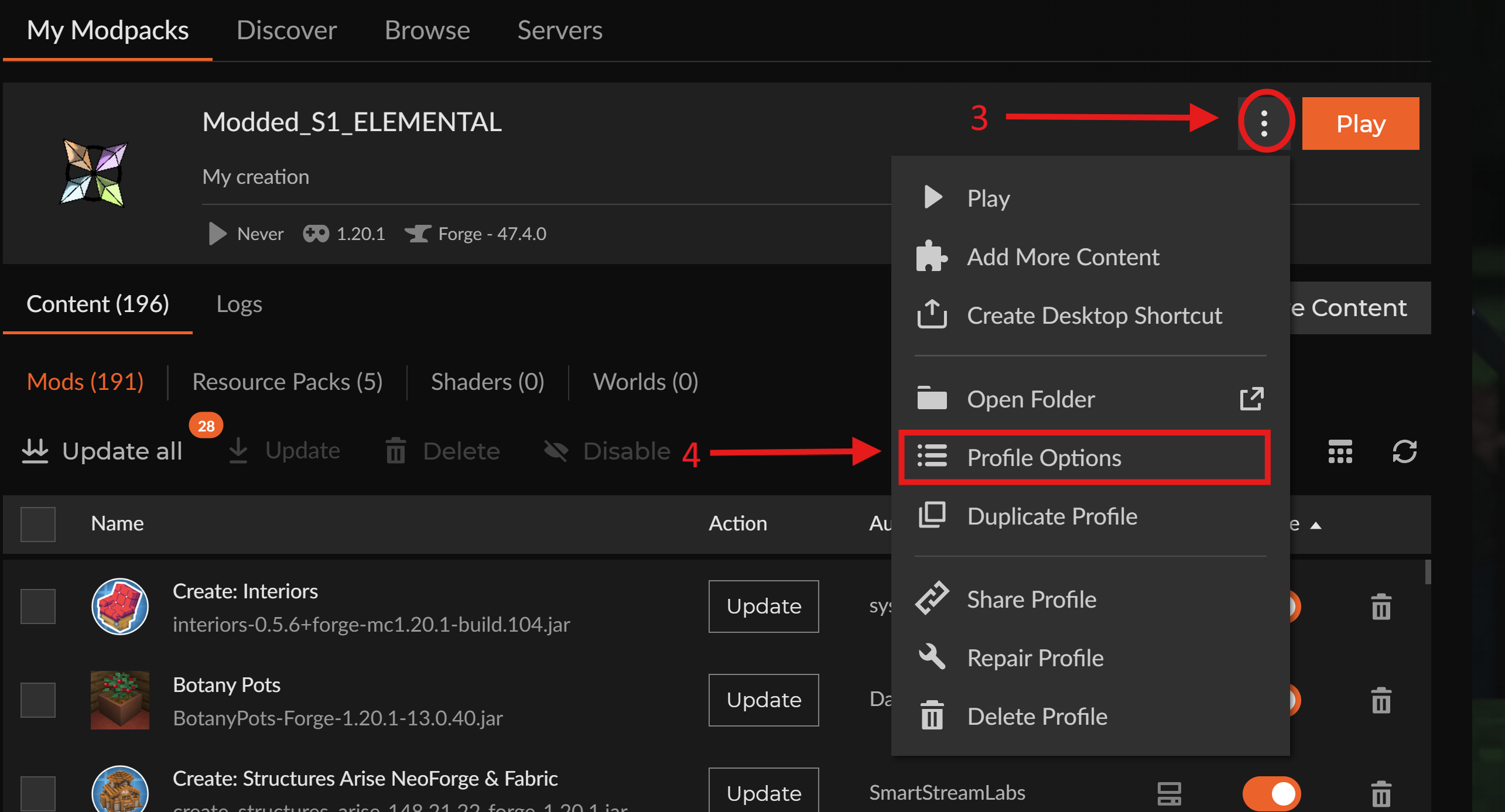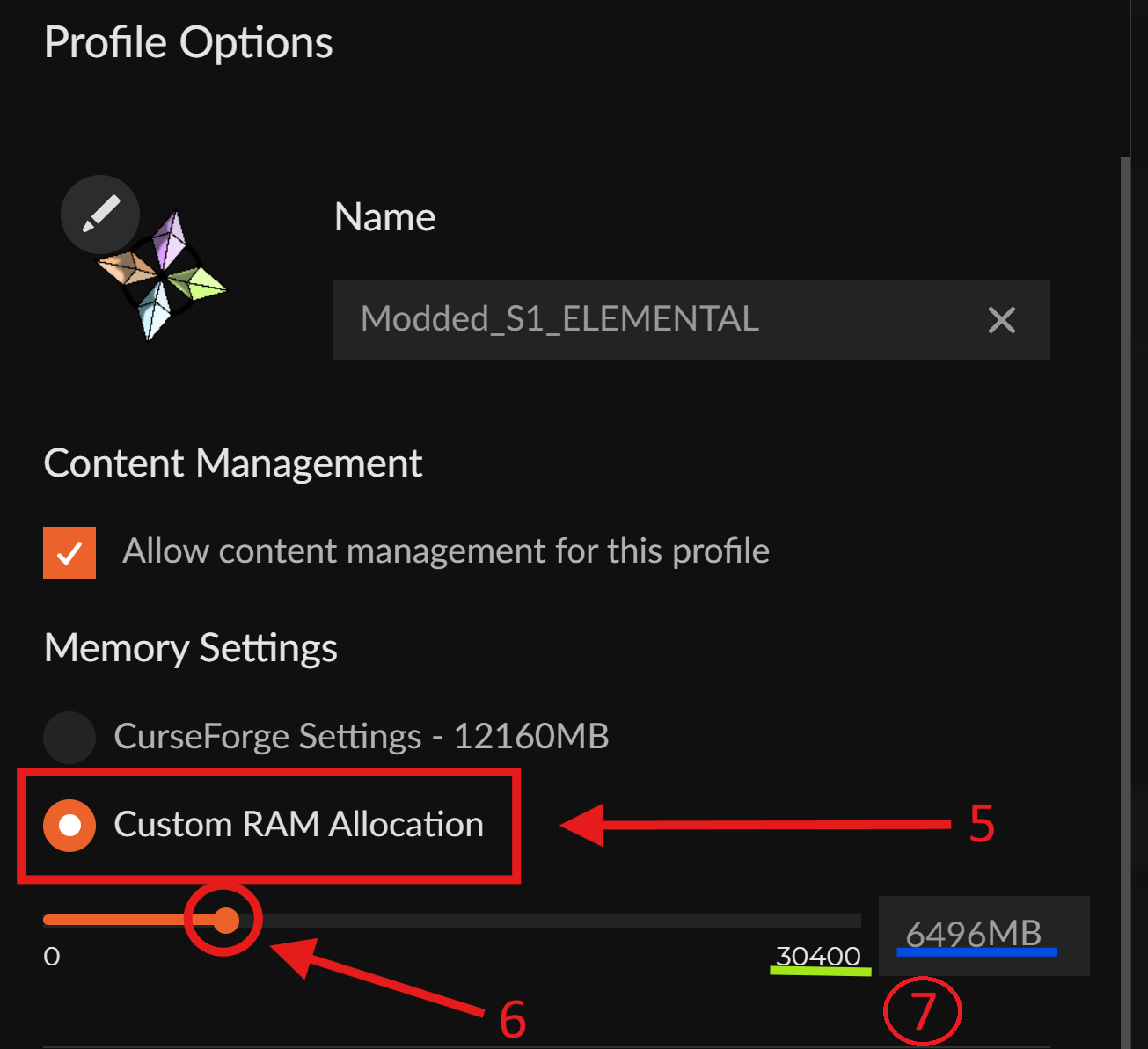How to download the modpack
- Download the modpack (zip file) from the big download button at the top of this page.
- Download the CurseForge application from this website.
- Open the application.
- Check the I have read and accept the Terms and Privacy Policy box and press the orange Next button.
- Wait for the program to install.
- Select Minecraft in the Choose a Game menu.
- Select the Standard option in the Set up CurseForge's Minecraft modding folder menu and click Continue.
- Once in the modpack menu, click on the Import button to install the Elemental modpack.
- Select the Import Profile .zip option.
- Locate the Elemental modpack on your computer and double-click on it.
- Wait for the modpack to import.
- Once the pack is done installing, you can click on it to open the modpack's settings menu.
Important: Do not update any mods!! Some mods are purposely on older versions to ensure compatibility. - Don't forget to allocate enough memory to the modpack. If you don't know how to do this or how much you should allocate,
please read our How to Adjust the Amount of Allocated RAM and Minimum Requirements guide's at the bottom of this page. - If you are ready and have enough RAM allocated, you can click the orange Play button to launch the profile.
Note that it can take a while for the game to load. This is normal since it has to add all custom blocks and entities. - After the game has started, you can join the server via the following server address: modded.mcelemental.net
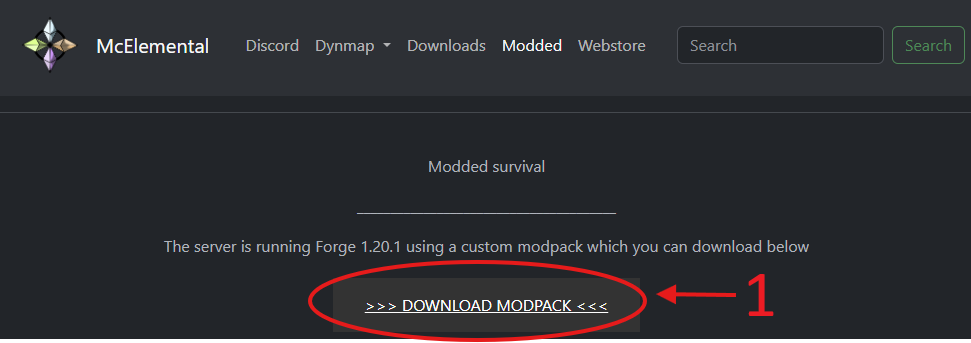
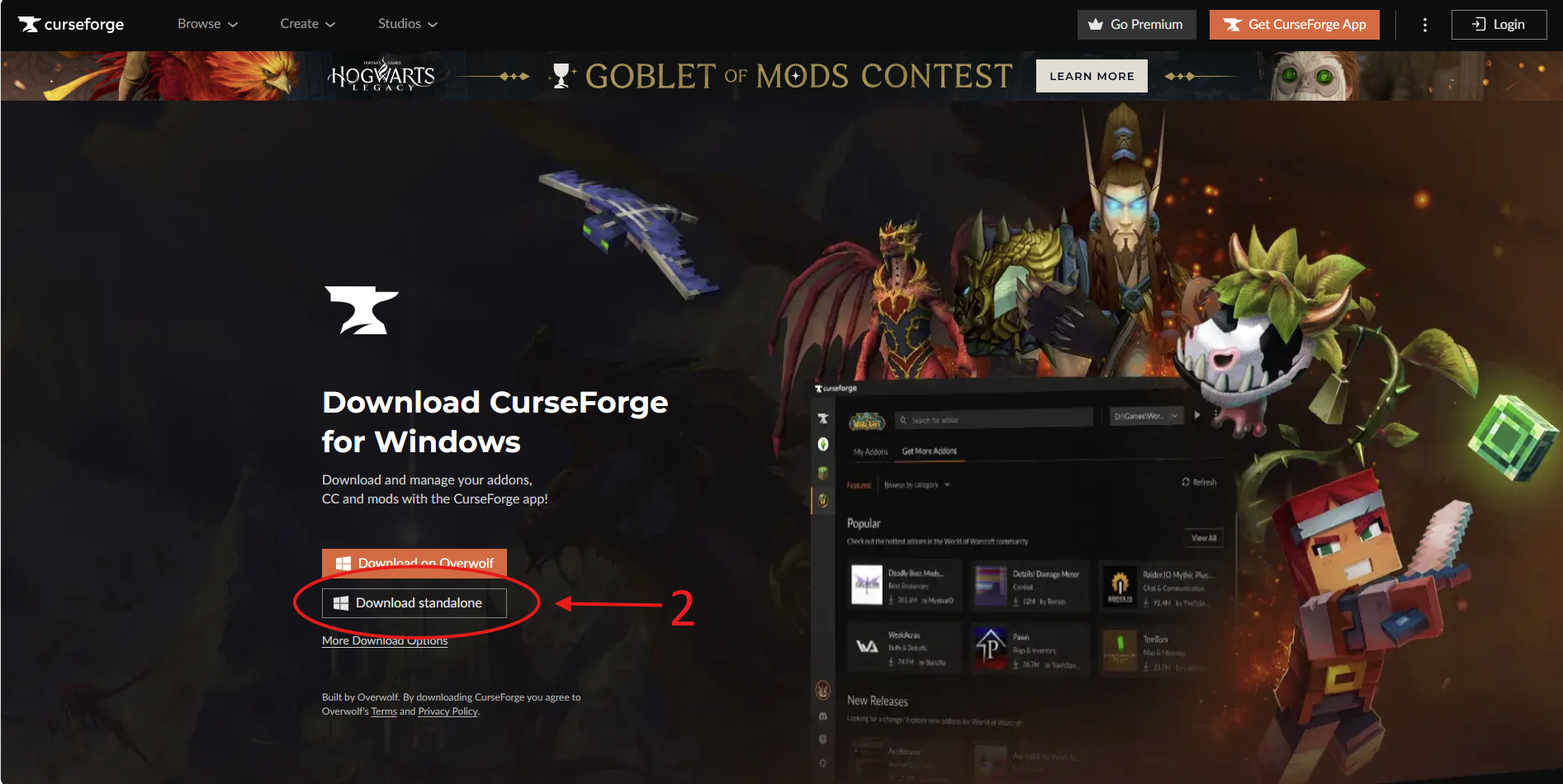
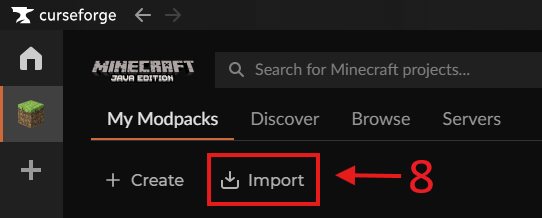
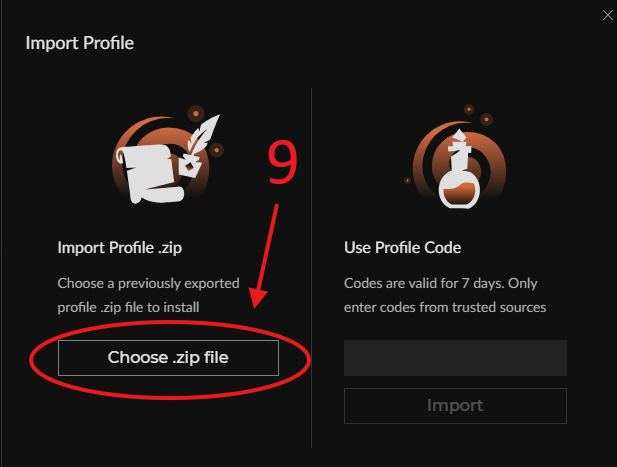
Minimum Requirements
Since the modpack used on the server can be a bit taxing, we recommend at least the following hardware:
Laptop Requirements:
- 16GB RAM
- Intel i5-11600K or AMD Ryzen 5 5600X CPU
- 2GB of available storage
Game Profile Requirements:
- We recommend you allocate AT LEAST 5GB of RAM to the modpack to ensure stability.
- Please keep in mind not to allocate all available RAM on your computer, as other programs and the operating system need memory as well.
How to Adjust the Amount of Allocated RAM
- Open the CurseForge application.
- Click on the Elemental Modpack.
- Click on the three dots next to the orange Play button to open the dropdown menu.
- Navigate to the Profile Options button.
- Select the Custom RAM Allocation option in the Memory Settings.
- Drag the orange slider to adjust the amount of RAM allocated.
- The amount allocated can be seen next to the slider (underlined in blue in the image). [1GB = 1024MB]
The total amount of RAM on your computer will be displayed underneath the slider (underlined in green in the image).
Please keep in mind not to allocate all available RAM on your computer, as other programs and the operating system need memory as well. - Click on the orange Done button to save your changes.